Well it's taken longer than expected, but today the RF24 and RF24Network libraries are finally ready for use with MSP430. (Get them from GitHub as usual.)
The main improvement is to switch from using the C++-preprocessor to conditionally-compile debugging printf() statements, to explicitly configuring a debugging class into the sketch. For an example of its use, see the revamped pingpair sketch.
The advantage of this is that it allows other approaches to debugging, such as blinking LEDs (on platforms without serial ports) or using plain old Serial.print() on platforms too constrained to support printf(), such as the ATtinys. A secondary advantage is that it makes the mainline code easier to read.
Note that the MSP430 has a fairly restricted serial port itself, at least compared to what we're used to from Arduino. A long description can be found here, but suffice it to say that, as shipped, you have to change jumpers to see anything output by Serial.print() and what you get is limited to 9600 baud. This means that the very act of debugging can cause some of the examples to timeout, so caution is required!
Linux users are rewarded with an additional set of problems to deal with, as documented here. Follow the instructions from the section "Fix a Linux kernel bug..." to rebuild the relevant kernel driver. (Note that there are some existing patches floating around the network which no longer work because this driver has seen some updates recently --- my kernel is version 3.11).
Once the driver was patched, I found that the serial port is best accessed using minicom as root. (Furthermore the first attempt at an upload usually fails for me, although the second and subsequent ones succeed.)
Finally note that a quick smoke test showed these libraries working on the Fraunchpad and Stellarpad too, although serial port issues prevented me seeing any debugging info on these targets.
The main improvement is to switch from using the C++-preprocessor to conditionally-compile debugging printf() statements, to explicitly configuring a debugging class into the sketch. For an example of its use, see the revamped pingpair sketch.
The advantage of this is that it allows other approaches to debugging, such as blinking LEDs (on platforms without serial ports) or using plain old Serial.print() on platforms too constrained to support printf(), such as the ATtinys. A secondary advantage is that it makes the mainline code easier to read.
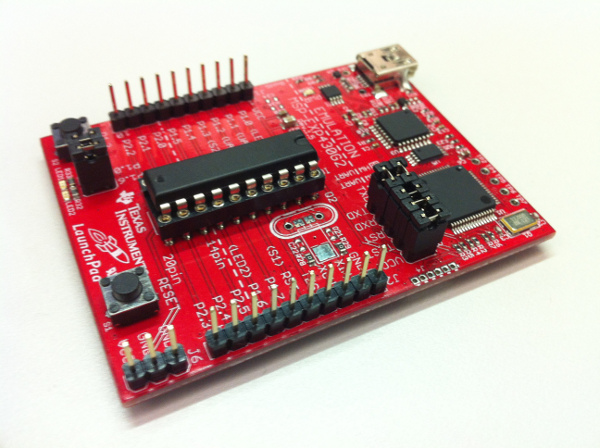 |
| MSP430 (with jumpers set for Hardware UART) |
Note that the MSP430 has a fairly restricted serial port itself, at least compared to what we're used to from Arduino. A long description can be found here, but suffice it to say that, as shipped, you have to change jumpers to see anything output by Serial.print() and what you get is limited to 9600 baud. This means that the very act of debugging can cause some of the examples to timeout, so caution is required!
Linux users are rewarded with an additional set of problems to deal with, as documented here. Follow the instructions from the section "Fix a Linux kernel bug..." to rebuild the relevant kernel driver. (Note that there are some existing patches floating around the network which no longer work because this driver has seen some updates recently --- my kernel is version 3.11).
Once the driver was patched, I found that the serial port is best accessed using minicom as root. (Furthermore the first attempt at an upload usually fails for me, although the second and subsequent ones succeed.)
Finally note that a quick smoke test showed these libraries working on the Fraunchpad and Stellarpad too, although serial port issues prevented me seeing any debugging info on these targets.
No comments:
Post a Comment