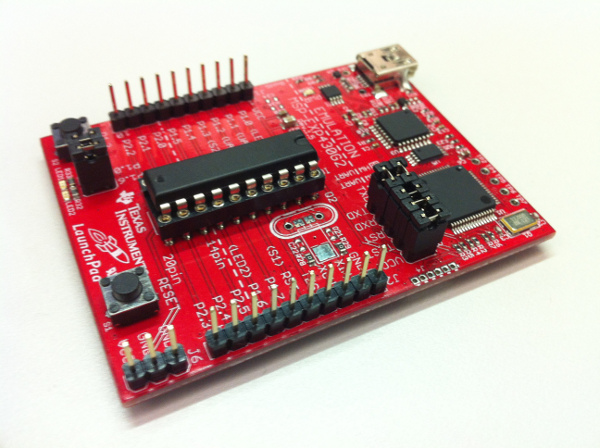Last time's throwaway comment about the potential to use plain-old Serial.print() instead of printf() for debugging RF24 on constrained platforms turned into an itch that had to be scratched. The latest versions of RF24 and RF24Network on the GitHub have a bunch of improvements:
- RF24Debug (and RF24NetworkDebug) now extend the non-debugging classes,
- Their constructors take a Print object which defaults to Serial,
- Their implementations use plain-ol' Print.print() throughout,
- An ATtiny example, tinypingpair, has been added.
 |
| You've seen it all before, but hey! |
The upshot of all this is that simply replacing the declaration of RF24 by RF24Debug in your sketch causes all sorts of debugging to be written to the serial port, even on ATtiny!
A nice side-effect is that debugging can be directed at anything which implements the Print interface, for example, anything which extends Adafruit's GFX library, i.e., their LCD screens.
Note that tinypingpair with debugging now takes up 99% of the available space on my ATtiny development board (there would be slightly more room without a bootloader). In spite of that, this work remains useful, helping beginners get started with this nice combination of radio and microcontroller.
Update: I've just verified that debugging works on the Fraunchpad with the new scheme, noting the usual caveat about timeouts.
Update: I've just verified that debugging works on the Fraunchpad with the new scheme, noting the usual caveat about timeouts.